We've compiled this list of some of the common issues and solutions for them to hopefully assist any problems you may be having whilst fixes are being made in development.
Performance / Stability
Poor UI Performance
Controllers:
Thrustmaster Steering Wheels
Can't Join Online Session, Greyed Out
Race Weekend/In Race:
Deselected Classes in Race Weekend
Error Messages:
Champ File Corruption
Performance / Stability
Poor UI Performance
- Lower your “Post Effects” to low or none in Graphics setting.
- Try enabling software v-sync.
- As the race-menu UI renders over the top of the pitlane, turning down your other graphics settings, such as texture, circuit and player detail can make a difference.
- Try windowed mode or turning off full screen optimisation in windows
- As the race-menu UI renders over the top of the pitlane, turning down your other graphics settings, such as texture, circuit and player detail can make a difference.
If this is still causing issues you can try going to C:\Program Files (x86)\Steam\steamapps\common\LeMansUltimate\UserData\player\settings.json and edit in notepad. Change "Max Framerate":0, to a number 1 more than your monitor’s max refresh rate. Finally, in that same file you can try setting set "Record To Memory":true,
- Please try decreasing your graphics settings until at an acceptable level. Particularly the “post effects” can have a large impact.
- Some users also see a benefit from changing "Record To Memory":true in C:\Program Files (x86)\Steam\steamapps\common\LeMansUltimate\UserData\player\settings.json
- Anti Virus software has been known to interrupting normal use.
- Do you have a performance monitor software such as MSI Afterburner / Riva Tuner installed? If so, please disable.
- If this still doesn't help, please head to Bug reports and submit your Trace Log and any dmp files [How do I submit a bug Report]
Controllers:
Thrustmaster Steering Wheels
- Please see the comprehensive guide provided by Thrustmaster:
- Of note, please snsure you have the latest wheel drivers, Package 1.TTRS.2024
- If you have modified your controller settings you will need to delete your current controls.json and direct input.json found in \LeMansUltimate\UserData\player\
- Jeroen has created a thread over on the Fanatec Forums
Can't Join Online Session, Greyed Out
- Please make sure your windows time settings are set to “automatic”.
- Try going off the page and back onto it to trigger the button to appear.
- Please also ensure you register as early as possible before a session - this allows us to assign servers to everyone before they boot so we don’t run out of spaces.
- Finally, if nothing is working for you, it’s worth restarting the game after verifying game files.
- Unfortunately we’re running out of practice server capacity at some times, this should not affect the capacity of the race but please ensure you sign up as soon as possible!
- For now, please don’t use the watch option as the session timer approaches 0
- Users experiencing issues with curbs should set Curb Vibration Strength to 0%
Race Weekend/In Race:
Deselected Classes in Race Weekend
- Please select another track and back to the one you really wanted to use. If that doesn’t work, try rebooting the game.
- For now, please don’t use the watch option as the session timer approaches 0.
- Check Display Menu that mirrors are enabled
- Users experiencing issues with curbs should set Curb Vibration Strength to 0%
Error Messages:
Champ File Corruption
- Please try reverifying the integrity of game files by right-clicking on the game in your library > properties > Installed Files > Verify Integrity of game files. Once done, restart, and this should work for you
- We are investigating, but more information is always helpful
- Please head to Bug reports and submit your Trace Log and any dmp files [How do I submit a bug Report]
- We are investigating, but more information is always helpful
- Please head to Bug reports and submit your Trace Log and any dmp files [How do I submit a bug Report]
- Close the game, reverify the integrity of game files by right-clicking on the game in your library > properties > Installed Files > Verify Integrity of game files. Once done, restart, and this should work for you
- We are actively working on a hot fix for this
- Please unplug all devices apart from your steering wheel and pedals to see if this solves the problem
- Specifically allocate less memory:
- Turn down Graphics Settings to lowest, test, then back up as desired.
- Test with less cars, or a track that isn't Le mans
- Increase memory in your PC
- Check your page file is enabled
- Aim for 32GB of Ram
- Try and have the install on an SSD if possible
- A System Managed page file should be OK, but make sure it is on a fast drive with plenty of space.
Last edited by a moderator: