Some anti-virus software can interfere with the normal running of Le Mans Ultimate for certain users in some conditions. Unfortunately, this false-positive can interrupt your enjoyment of the game by automatically deleting your executable file, folder or placing it in quarantine.
For most software you can add an exception for the executable and the folder. Please see your software provider’s instructions on how to do this.
Default Game Folder Location
C:\Program Files (x86)\Steam\steamapps\common\Le Mans Ultimate
Default Game Executable
C:\Program Files (x86)\Steam\steamapps\common\Le Mans Ultimate\Le Mans Ultimate.exe
Please note: an end user should user their own judgement to assess the threat.
Head to Start >Settings >Update & Security >Windows Security>Virus & threat protection.
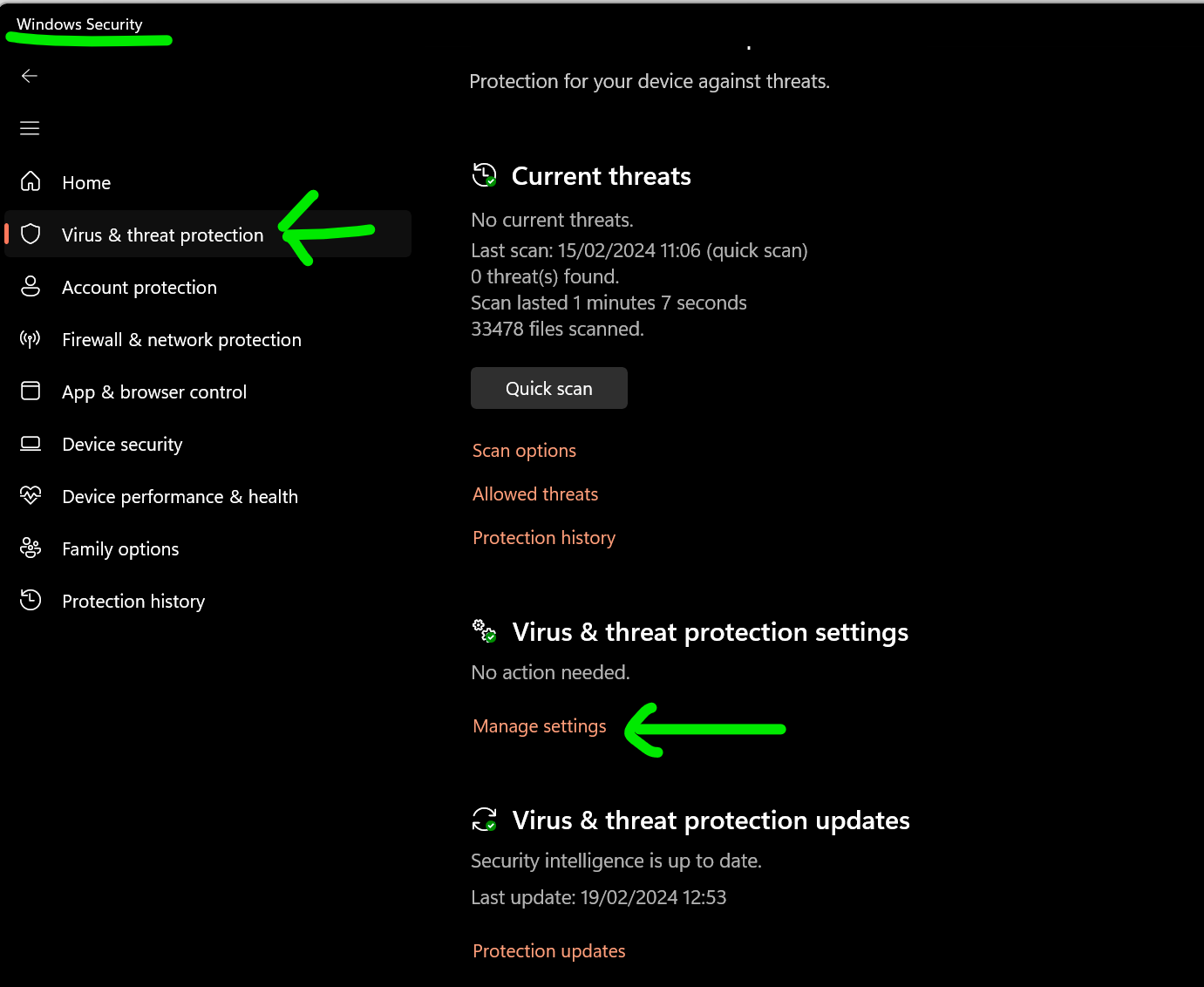
In Virus & threat protection settings, you should select Manage settings, then select Add or remove exclusions.
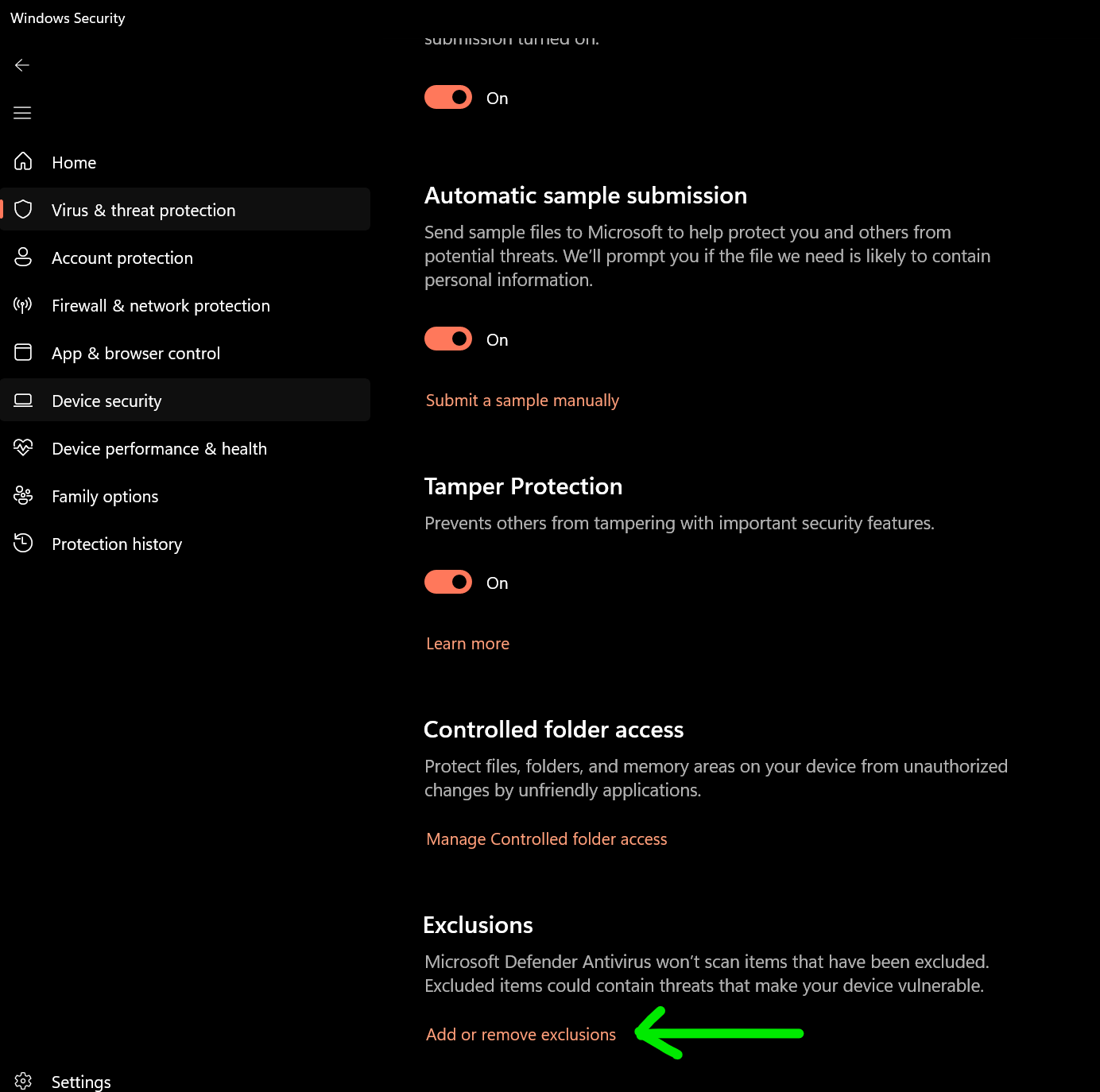
Add an exclusion, and then select from the files and folder for the game. Applying it to the top level folder will apply to subfolders as well.
The final step is to Verify Files on Steam. Right click on Le Mans Ultimate and go to Properties.
From here, select Installed Files and then "Verify this game's files are installed correctly".
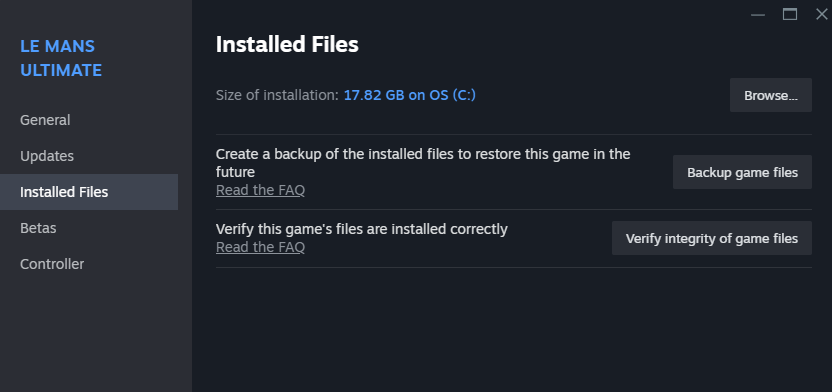
Any erroneously deleted files will now be obtained.
For most software you can add an exception for the executable and the folder. Please see your software provider’s instructions on how to do this.
Default Game Folder Location
C:\Program Files (x86)\Steam\steamapps\common\Le Mans Ultimate
Default Game Executable
C:\Program Files (x86)\Steam\steamapps\common\Le Mans Ultimate\Le Mans Ultimate.exe
Please note: an end user should user their own judgement to assess the threat.
Allowing Le Mans Ultimate to work with Windows Defender false-positive
One of the most common antivirus software is the native Windows Defender service. It does appear to us to be more sensitive to Windows 11 users than for others. Here’s our short guide to get this to work.Head to Start >Settings >Update & Security >Windows Security>Virus & threat protection.
In Virus & threat protection settings, you should select Manage settings, then select Add or remove exclusions.
Add an exclusion, and then select from the files and folder for the game. Applying it to the top level folder will apply to subfolders as well.
The final step is to Verify Files on Steam. Right click on Le Mans Ultimate and go to Properties.
From here, select Installed Files and then "Verify this game's files are installed correctly".
Any erroneously deleted files will now be obtained.