A big part of the early access journey will be uncovering and fixing bugs within the platform - some of which will only become apparent once you, the community, get your hands on it and start playing.
We hope having an active community onboard from early access, and who are willing to engage with submitting reports, can help find bugs quickly making a better user experience for everyone.
In order for our development team to find and fix bugs as efficiently as possible, it’s really important the right amount and correct information is submitted - please see below what each bug report should contain:
We hope having an active community onboard from early access, and who are willing to engage with submitting reports, can help find bugs quickly making a better user experience for everyone.
Before you report, try this first
If you experience a problem while playing LMU, please avoid jumping to raising a bug report straight away. Here are 3 things to consider first before raising a bug- Read our known issues thread in the LMU forum - this will be regularly updated from our development team with bugs already known off and any solutions to workaround or fixes scheduled in quality of life updates.
- Check bug reports thread for similar issue - there is a high chance something you are experiencing, other players will have too, especially so in the early phases of release. Try seeing if someone has already logged your bug, and if so give it a vote or comment. The more reproduce evidence of the same issue will really help our developers with finding a fix faster.
- Ask the community in Discord - not all issues or bugs are the fault of the game, some can be hardware or other related. The sim racing community is used to offering help and support as often takes time to perfect individual setups, so take a scroll in the community support channel and see if a fellow sim racer can help out.
How to submit a report
If you come across a bug which has not yet been reported and is reoccurring, you can submit a report by heading to the bug report channel in the LMU forum page.In order for our development team to find and fix bugs as efficiently as possible, it’s really important the right amount and correct information is submitted - please see below what each bug report should contain:
- Summary/description of exactly what the issue is
- Method of reproduction – a few clear steps of exactly how to reproduce the issue, preferably from game boot
- Appropriate media showing the issue – screenshots or short edited video
- Trace log (including hardware setup) - you can find log files in userdata/log and select most recent file after the bug is found (e.g. trace_2024_02_08_12_04_32-21)
- Any applicable crash dumps - .dmp files can be found in your userdata folder (loose) - select the most recent file after bug is found (e.g. lmu_Retail_sbid_12879512.dmp)
- How frequently it occurs
- Online profile name & SteamID64 if online related bug