The majority of wheels, wheel bases and pedals will have optimal default profiles designed by the manufacture, ready to race.
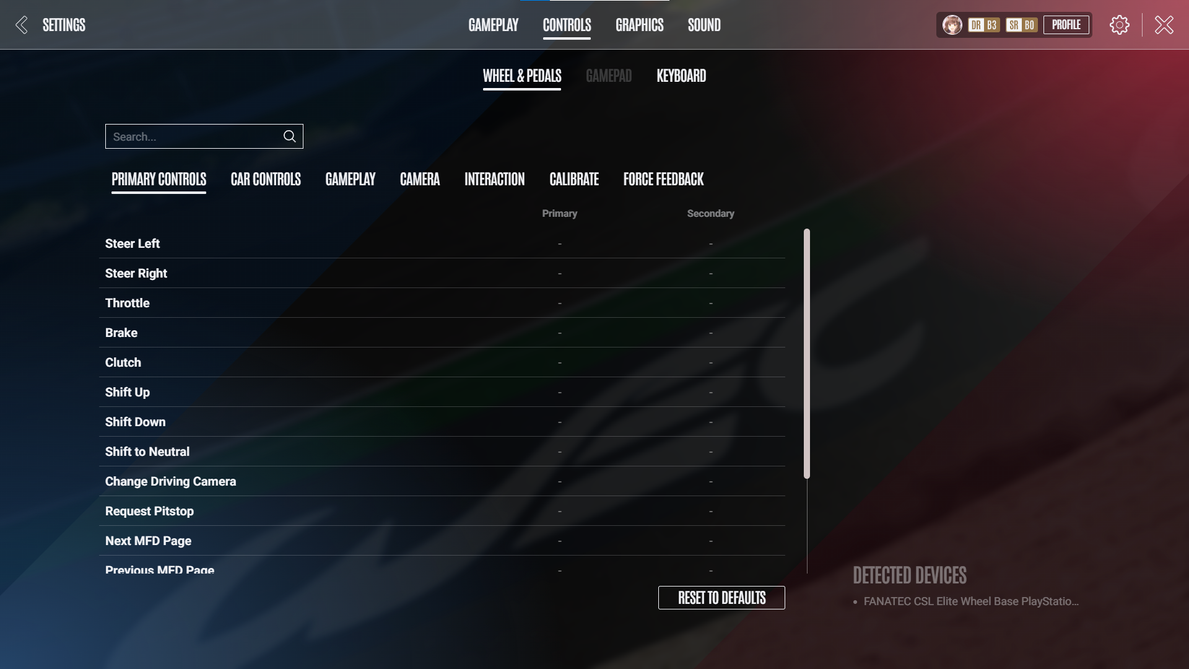
Notable controls to map include MFD controls, Speed Limiter and Headlight Pulse. Be sure to map Wipers, Headlights and Clutch if you choose to not run these automatically in the gameplay settings.
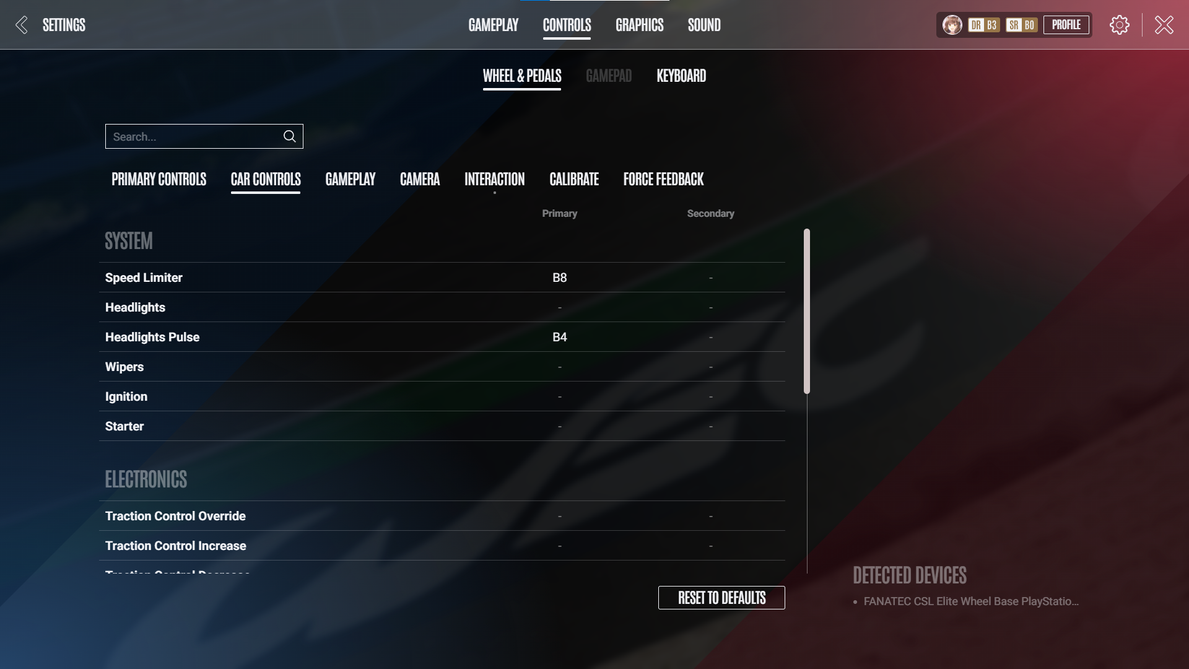
Calibrate
Double check that your peripherals are calibrated correctly
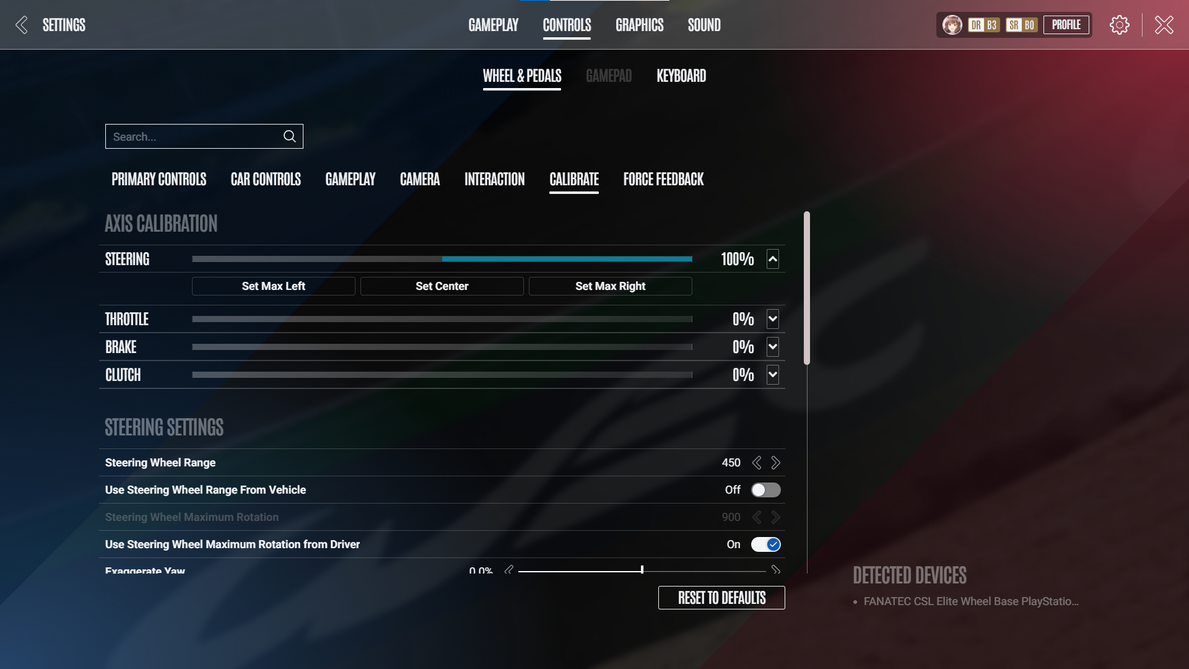
We recommend turning on ‘Use Steering Wheel Range From Vehicle’ for the best experience
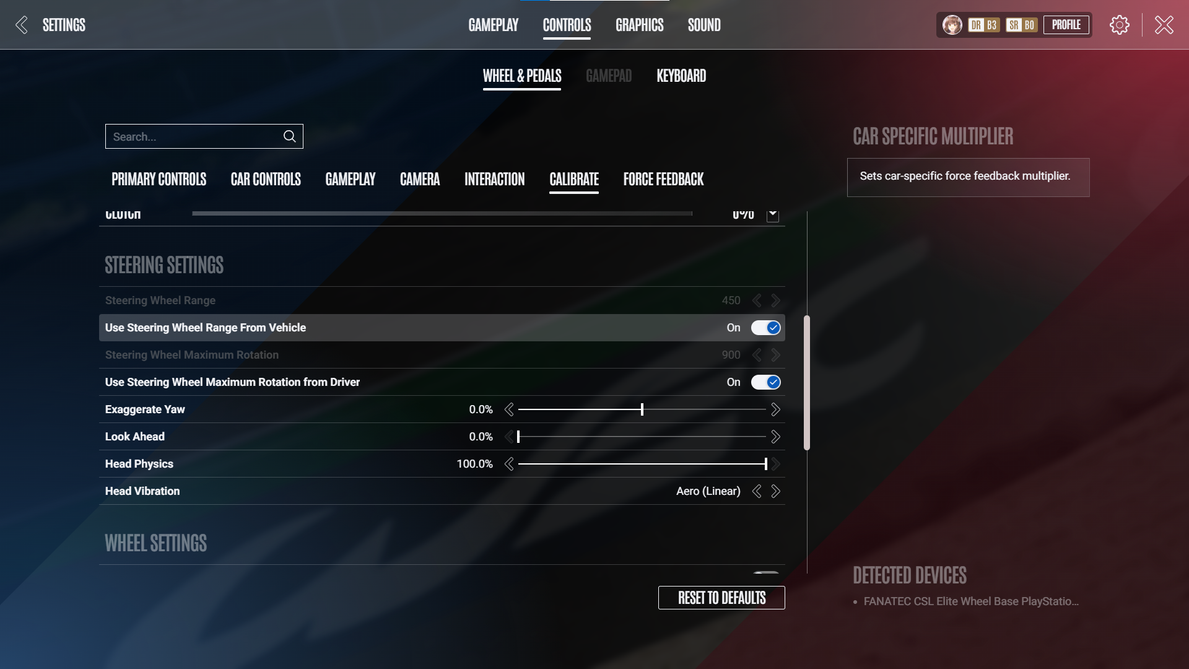
For any LED’s or Digital displays, turn these options to ‘on’ for these to calibrate.
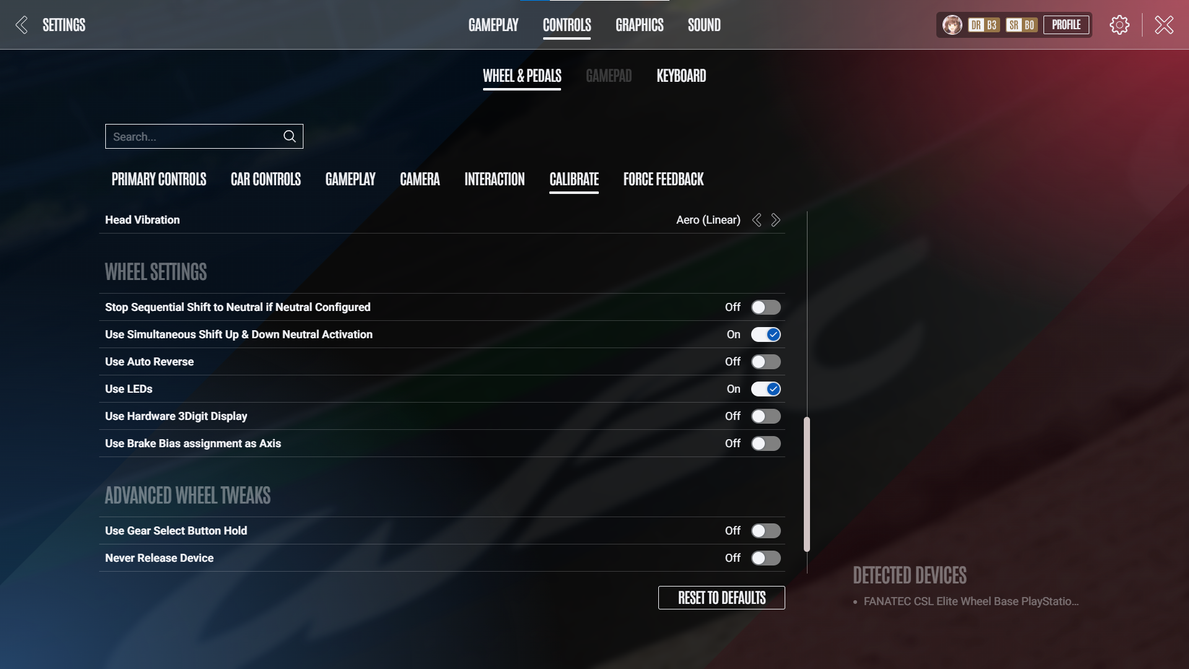
FFB
Much like control profiles, a majority of hardware will have manufacture curated default profiles but feel free to experiment with the FFB settings.
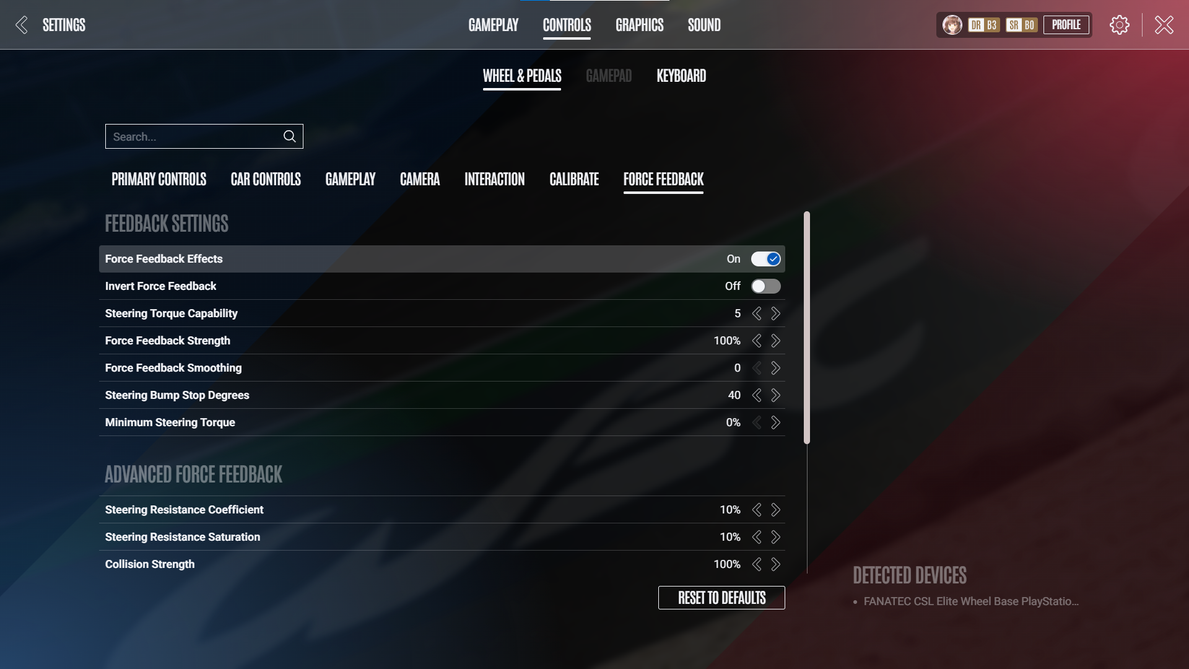
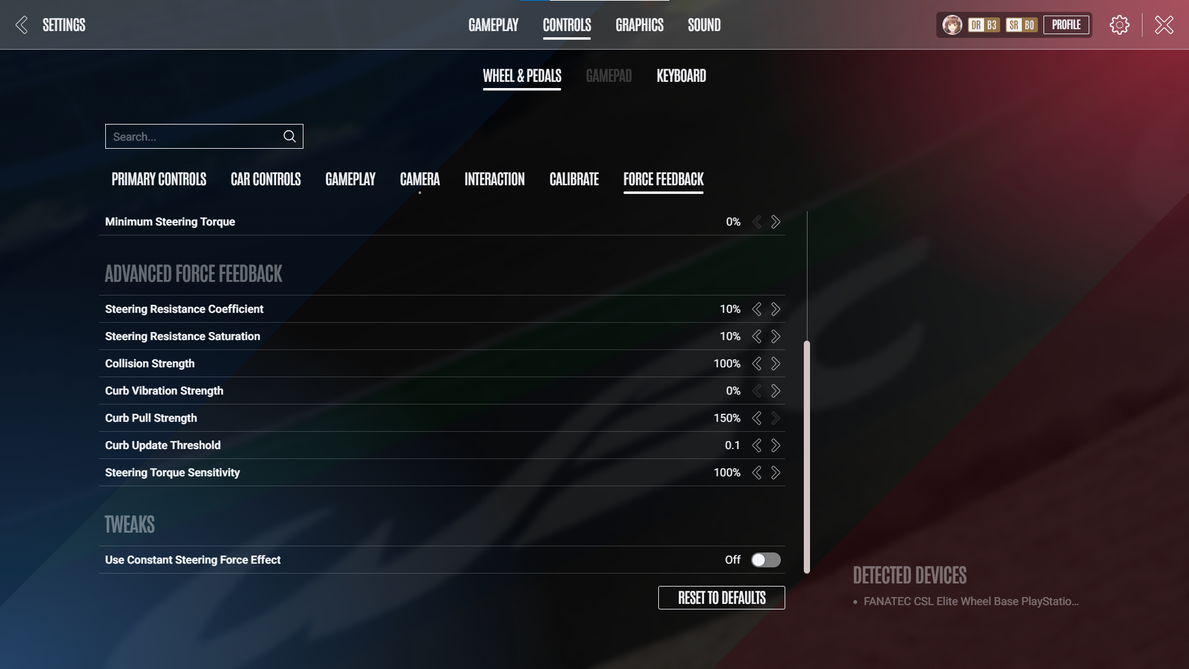
Note: Constant steering force effect is only necessary for older wheels to simulate FFB.
- Fanatec
- Thrustmaster - Thrustmaster Specific Configuration Advice
- Logitech
- Simucube
- Asetek
- Simagic
- Moza
Notable controls to map include MFD controls, Speed Limiter and Headlight Pulse. Be sure to map Wipers, Headlights and Clutch if you choose to not run these automatically in the gameplay settings.
Calibrate
Double check that your peripherals are calibrated correctly
- Set Max Left & Right steering
- Check Throttle, Brake & Clutch inputs reach 100% and 0% correctly
We recommend turning on ‘Use Steering Wheel Range From Vehicle’ for the best experience
For any LED’s or Digital displays, turn these options to ‘on’ for these to calibrate.
FFB
Much like control profiles, a majority of hardware will have manufacture curated default profiles but feel free to experiment with the FFB settings.
- Force Feedback Effects - Turn on FFB
- Invert FFB - Some manufacturers wheels (Such as Thrustmaster) may need this option on for correct FFB
- Steering Torque - controls the intensity of the force applied to the steering wheel in relation to the simulated physics of the car.
- FFB Strength - reduce this for lighter FFB, for potentially more comfortable experience for players
- FFB Smoothing - Higher values for FFB Smoothing will result in a smoother, more dampened force feedback experience, reducing the sharpness of sudden changes in forces and potentially minimizing vibrations or jolts. We recommend keeping this setting lower for better road feel; use smoothing in game vs your driver smoothing, as driver smoothing can add latency.
- Steering Bump Stop Degrees - Adjusting this setting determines at what point the steering wheel in the sim stops turning
- Minimum Steering Torque - adjusts how FFB responds at lower speeds or under little load.
- These are for damping:
- Steering Resistance Coefficient
- Steering Resistance Saturation
- This is the intensity for when you drive into objects:
- Collision Strength
- This is sensitivity for steering FFB effects:
- Steering Torque Sensitivity
Note: Constant steering force effect is only necessary for older wheels to simulate FFB.