Creating an account
To play online in LMU you need to register for a RaceControl account. This is so we can verify players and keep humans racing humans in a fun and and respectful surrounding, where harassment or deliberate wrecking of other drivers faces consequences.You will be prompted to create an account on first boot of the game - or if you choose to skip this step, by clicking on ‘profile’ at any point.
In order to create an account you will be asked for certain information
- First & surname (This should be your real name - nicknames or symbols are prohibited online in the Competition Guidelines).
- Email address
- Nationality
- Agree to ‘Terms of Service’ and ‘Competition Guidelines’
- Marketing emails are optional
Once you have filled out this information, you will receive a verification email to verify your email address. Note - you will not be able to race online until this has been verified. If you are not receiving this email or need support please visit ‘Support’ in the forums.
To see more on managing and understanding your profile - check out this guide here
Ranking System:
LMU Online is built around the players rank. This determines your level or performance and safety when racing online.- Safety Rank (SR): Represents your track etiquette. Start at bronze and climb to platinum by demonstrating responsible racing behaviour.
- Driver Rank (DR): Based on your racing prowess. Beginning at bronze, compete and beat others to rise to the platinum echelon. Your Driver Rank determines which split you are in if there are more drivers registered than can be accommodated in one race. Note – your DR cannot exceed your SR, so make sure you drive safely!
Difference events & races will require a different level of rank to race or will not be available until you reach a certain level e.g. Intermediate races only become available once you have reached Silver level SR.
Daily Races:
Daily Races is where you can build up your ranking, and will change weekly to keep players learning tracks and trying new cars. Within daily races, there are different categories to unlock based on your Safety Rank.The races are designed to be short and fun with a relatively small impact on your ranking, so you can race without the fear of losing all your rank, but still remember to drive safely.
Each race has it’s own practice session beforehand to help you get your eye in and learn the track before you’re racing for real.
There are three categories for Daily Races:
- Beginner – Open to everyone and currently every hour. These will have high assists, fixed setups and be single car/class to encourage players new to the game and/or online racing.
- Intermediate – Open to Silver Safety Rank and currently run every 2 hours. The races are slightly longer and is where multiclass racing is introduced as players build up their experience.
- Advanced – Open to Gold Safety Rank and currently run every 3 hours. Even longer races with low/no assists and multiclass with all classes.
Special Events
These events will happen sporadically, they’ll be longer, multiclass and with greater Driver Rank rewards as well. Sometimes they’ll reflect real-life events but mostly they’ll be what our admin team think you guys will enjoy!Practice sessions run throughout the week and there’s a leaderboard that your practice times will be a part of.
Driver Profile, Results and Statistics
All your races LMU Online are stored in your driver profile. In here, you’ll see where you finished, the impact on your ranks and statistics for your online endeavors.
To access it, click on your name in the top-left of the screen.
You can see your results, statistics, progress and change your marketing preferences on the profile screen by clicking on your name
Frequently Asked Questions
How do I create an account – Open Le Mans Ultimate and navigate to the Online button – a notification screen will appear with instructions how to create an account.How do I change my name/email/nationality – You can do this in your profile by clicking on your name on the top navigation bar.
How do I Delete my account? – As detailed in the privacy policy when you sign up for an account you can do this through a request here.
Do I need LMU to play online? – You will only be able to play Le Mans Ultimate Online by purchasing and downloading the platform.
Can I access any of the RaceControl information outside of the game? – Right now we don’t support this but in the future we aim to have a separate hub for this information.
How do I increase my Safety Rank? – Your Safety Rank (SR) is dynamic and changes either up or down depending on how cleanly you race. Rating increases with clean laps and will decrease with collisions and penalties in qualifying and races.
How do I increase my Driver Rank? – Driver Rank (DR) is calculated by your recent online race results. The system uses an ELO algorithm to determine your performance versus other competitors. Your ELO score is then translated into a rank you can see and then used to calculate which split you should be racing in.
Can anyone race in a special event? – Different special events may have different entry requirements based on on your safety rating.