We all hope that our fellow online racers play fairly and with respect when racing hard whether that be in GTE-Am, LMP2 or Hypercar machinery, however unfortunately we know that this won’t always be the case.
This guide will show you when and how to report other users in Le Mans Ultimate.
Instead, reports should be for when players deliberately grief you. Whether that be in text chat with harassment or on track with clearly deliberate actions that affect you (for example, driving backwards or no attempt to brake at a corner, retaliation etc.
Please do not report other players that have not affected you personally.

To access the page after you’ve left the results or rebooted the game, you should go to “My Profile” > “Race History” > “View Results”
Once you’ve done so, you’ll need to find the user you want to report. Then, click on the three dots to the right of that driver’s name and finally click on “report”

When in the “Report Driver” menu, you should select either “Unsportsmanlike / Griefing” or “Harassment / Abuse”. Once you’ve done that, select the race session that the incident took place in. If it was multiple sessions, please state that in the notes.
When explaining why you are reporting this player you should be as detailed as you can - please note, if possible, the turn of the incident, lap number and any other information. Failure to provide accurate or sufficient data may mean your report is rejected.
The game chat log and replay are automatically sent to the admin team.
This guide will show you when and how to report other users in Le Mans Ultimate.
When should I report other players?
The player report system should not be used for accidental contact with another player. Unfortunately it is in the nature of competitive motorsport for there occasionally be contacts with other drivers out on track and these are not always deliberate and often accidental. The online Safety Rank mechanism will penalise both players involved in a collision automatically and this over time does reflect the online behaviour of a player. To learn more about the Safety Rank system click here.Instead, reports should be for when players deliberately grief you. Whether that be in text chat with harassment or on track with clearly deliberate actions that affect you (for example, driving backwards or no attempt to brake at a corner, retaliation etc.
Please do not report other players that have not affected you personally.
How to make an online report
After the end of a race, after your your race summary screen that showcases your rank adjustments you’ll be taken to “Race Results”.To access the page after you’ve left the results or rebooted the game, you should go to “My Profile” > “Race History” > “View Results”
Once you’ve done so, you’ll need to find the user you want to report. Then, click on the three dots to the right of that driver’s name and finally click on “report”
When in the “Report Driver” menu, you should select either “Unsportsmanlike / Griefing” or “Harassment / Abuse”. Once you’ve done that, select the race session that the incident took place in. If it was multiple sessions, please state that in the notes.
When explaining why you are reporting this player you should be as detailed as you can - please note, if possible, the turn of the incident, lap number and any other information. Failure to provide accurate or sufficient data may mean your report is rejected.
The game chat log and replay are automatically sent to the admin team.