Unlike some other games and simulations you might have seen previously, in Le Mans Ultimate the Traction Control is managed within the the car itself and is not an additional “assist”.
There are three types of traction control for you to play with:

Also worth considering is the amount of electric motor map, listed just below is likely to adjust the amount of torque applied to the wheels. Depending on the car, this could be more to the front or rear.

When on track you can adjust using the “MFD” (multi-function display). Within the electronics menu ( ️) you’ll see all three options available for you change live in your session. You will need to ensure you’ve mapped keys or buttons to adjust this in the “controls” menu in order to do this.
️) you’ll see all three options available for you change live in your session. You will need to ensure you’ve mapped keys or buttons to adjust this in the “controls” menu in order to do this.
If you’re feeling particularly advanced, you can adjust these on the fly between one corner and then next - just keep an eye on the road in front of you!
There are three types of traction control for you to play with:
- Traction Control -adjusting this setting controls the amount of slip before TC cuts in
- Power Cut - this maps the amount of power traction control cuts
- Slip Angle - this allows you to control the target specifically lateral slip before the traction control is activated
Garage Adjustment
To do this, you’ll need to head to the setup menu and then head to advanced setup. In the powertrain menu you can adjust all three parameters before heading out to track. Its worth noting here that you’ll also be able to save this for next use by heading to “Manage Setups”Also worth considering is the amount of electric motor map, listed just below is likely to adjust the amount of torque applied to the wheels. Depending on the car, this could be more to the front or rear.
On Track Adjustment
When on track you can adjust using the “MFD” (multi-function display). Within the electronics menu (
If you’re feeling particularly advanced, you can adjust these on the fly between one corner and then next - just keep an eye on the road in front of you!