Race Weekend is where the majority of players journeys will start in Le Mans Ultimate. This core feature is where you can create your very own World Endurance Championship event to either race against AI or just some offline practice.
This guide will show you how to configure a Race Weekend in Le Mans Ultimate.

Race Weekend is atop of the home screen menu so easy to navigate to. This gameplay mode is designed to be as configurable as possible so you can enjoy a rewarding single event against AI.

In Race Weekend you can try in the drivers seat of each class - Hypercar, LMP2, or GTE.
Circuits are set to the default WEC grid so you will always have plenty of opposition in multiple classes to race against.

At any point you can press < Race Weekend to the previous screen if you decide you want to take on a different class challenge.



‘Sessions' is where you can piece together your track time. Toggle on or off Practice, Qualifying and even Race, change your starting track grip (green to heavy rubber), pick your time of day and finally the duration. Fancy just grinding some laps for online practice? Toggle ‘Private Practice’ and enjoy the whole track to yourself.

Once your sessions are locked, you can play god with the weather. Each session is split into 5 individual weather slots, Start, 25%, 50%, 75% and finish, and here you can set the cloud covering, temperature and rain chance for each segment.

And finally there is ‘Advanced’ options, the final piece of your ‘Race Weekend’ puzzle. Your ‘Time Scale’ multiplier determines how fast each session will progress, ‘Track Limit Rules’ are always contentious but can be tweaked per track - from relaxed to strict and the amount of penalty points before penalty and AI can be fine tuned with their level of aggression and speed limit - increasing the ‘AI Limiter’ percentage will slow down the class-leading AI to create closer racing with more battles.


This guide will show you how to configure a Race Weekend in Le Mans Ultimate.
Where do you begin?
Race Weekend is atop of the home screen menu so easy to navigate to. This gameplay mode is designed to be as configurable as possible so you can enjoy a rewarding single event against AI.
Start with a track
Le Mans Ultimate has 7 great driving tracks to choose from at launch. In this screen you can select which track to race around with a track map if you’re unfamiliar with the layout.Next up, classes
So much of the Le Mans appeal is the multi-class racing - dicing through the GTE field in a Hypercar down the Mulsanne straight, or having your own inter-team battle avoiding lapping traffic in a GTE.In Race Weekend you can try in the drivers seat of each class - Hypercar, LMP2, or GTE.
Circuits are set to the default WEC grid so you will always have plenty of opposition in multiple classes to race against.
Now, the car!
Here you can scroll through and preview each car model in the class, and their specific liveries. You’ll notice the Le Mans spec cars have different number boards (Total Energies & 24 hour logo) to the full-season WEC entries (just DHL logo), but there is no restriction where you can race each car.At any point you can press < Race Weekend to the previous screen if you decide you want to take on a different class challenge.
Finally, the details!
From this screen you can quick-edit some key details of your race weekend - active sessions, length of sessions, and tyre/fuel usage. You can also select the competing classes in this menu - by default all classes are included, but you can equally just battle it out in single class GTE’s, or lose them from the grid and play just in prototypes.more options…
For a more personalised experience, you can select ‘Advanced Options’ and really configure your ‘Race Weekend’ just so. ‘Difficulty’ allows you to tailor your competition and assists - chose the AI & damage strength, and cherry pick which driving aids you can do without.‘Sessions' is where you can piece together your track time. Toggle on or off Practice, Qualifying and even Race, change your starting track grip (green to heavy rubber), pick your time of day and finally the duration. Fancy just grinding some laps for online practice? Toggle ‘Private Practice’ and enjoy the whole track to yourself.
Once your sessions are locked, you can play god with the weather. Each session is split into 5 individual weather slots, Start, 25%, 50%, 75% and finish, and here you can set the cloud covering, temperature and rain chance for each segment.
And finally there is ‘Advanced’ options, the final piece of your ‘Race Weekend’ puzzle. Your ‘Time Scale’ multiplier determines how fast each session will progress, ‘Track Limit Rules’ are always contentious but can be tweaked per track - from relaxed to strict and the amount of penalty points before penalty and AI can be fine tuned with their level of aggression and speed limit - increasing the ‘AI Limiter’ percentage will slow down the class-leading AI to create closer racing with more battles.