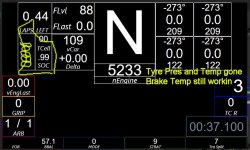Hi,
As rF2 (already asked many times on Discord for clarification and on the forum here without ever getting a response), it seems that LMU is missing some relevant data in the telemetry. I'm talking about at least:
- TC level/mode
- TC power cut level
- TC slip angle
- Fuel mixture/Motor map
- ABS level
- Engine temperature for some cars, i.e. P2
- Water temperature for some cars, i.e. P2
- ARB
For hybrid/electric engines:
- Temperature (available as mEletricBoostMotorTemperature and mElectricBoostWaterTemperature)
- Deployment mode (electric engine power)
- Regen mode
- Recharge state (available as mBatteryChargeFraction and mElectricBoostMotorState)
Considering that the shared memory plugin is working without any change, I assume you are still using the exact rF2 Internal structures and invoking the same exported plugin functions. Therefore these parameters are probably not yet exposed by LMU too.
I kindly ask you to share if this is planned or will ever be planned.
I always hide MFD and I always rely on external devices for all the telemetry (i.e. external USB screen driven by SimHub). It would be awesome to get these values too.
It might be possible to get the same values via reverse engineering and direct memory reading but I don't think that's a viable and stable option for most of the user.
Thanks
As rF2 (already asked many times on Discord for clarification and on the forum here without ever getting a response), it seems that LMU is missing some relevant data in the telemetry. I'm talking about at least:
- TC level/mode
- TC power cut level
- TC slip angle
- Fuel mixture/Motor map
- ABS level
- Engine temperature for some cars, i.e. P2
- Water temperature for some cars, i.e. P2
- ARB
For hybrid/electric engines:
- Deployment mode (electric engine power)
- Regen mode
Considering that the shared memory plugin is working without any change, I assume you are still using the exact rF2 Internal structures and invoking the same exported plugin functions. Therefore these parameters are probably not yet exposed by LMU too.
I kindly ask you to share if this is planned or will ever be planned.
I always hide MFD and I always rely on external devices for all the telemetry (i.e. external USB screen driven by SimHub). It would be awesome to get these values too.
It might be possible to get the same values via reverse engineering and direct memory reading but I don't think that's a viable and stable option for most of the user.
Thanks
Last edited: