o, you’ve created your RaceControl account, your controller settings are ready to go and you’ve turned a few laps in Race Weekend to practice - now you’re ready to race online!
This guide will take you through the steps registering for events and joining online servers.


You can also select the Weekly Races and Special Events from this screen to see when the next races and event details e.g. event duration, setup and fuel/tyre usage.


Registration will close a few minutes before each event, so make sure you are registered at least 5 minutes before the event to guarantee your split.
Once you’ve decided the race and selected it - you’ll be taken to the main event home-screen. This will show in detail:

From here you can join a practice session…

Or click register to sign up and select your car. Here will show you available classes before choosing your favorite livery.


Should you get disconnected for any reason during an event, you will be able to rejoin by the same page until the end of qualifying. Once the race session has started you won’t be able to the event.


This guide will take you through the steps registering for events and joining online servers.
Finding events
First you need to head to ‘Online’ in the home screen menu - this is where you will find the schedules for Daily & Weekly races and Special events.Schedule and choosing events
From this screen you can navigate the LMU Online ecosystem. The landing page will show you the next 3 Daily Races. Depending on your Safety Rank (SR) which determine which events are open to enter.You can also select the Weekly Races and Special Events from this screen to see when the next races and event details e.g. event duration, setup and fuel/tyre usage.
Schedule
In schedule you will be able to see all the events and races scheduled so you can plan your evening of sim racing accordingly. From here you can also set your specific timezone too.Registering for an event
Events are generally open to register for if visible in schedule, however, if not it will show ‘Registration opens in XXX’.Registration will close a few minutes before each event, so make sure you are registered at least 5 minutes before the event to guarantee your split.
Once you’ve decided the race and selected it - you’ll be taken to the main event home-screen. This will show in detail:
- Countdown timer to event
- Session times & weather
- Available classes (if applicable)
- Setup
- Track limit rules & points
- Fuel & tyre usage
- Registered drivers
From here you can join a practice session…
Or click register to sign up and select your car. Here will show you available classes before choosing your favorite livery.
You’re all set
Once you’ve chosen your car you will show in the driver list - you’re all locked in and ready to race! The ‘Join Event’ will illuminate at the point the event starts.Should you get disconnected for any reason during an event, you will be able to rejoin by the same page until the end of qualifying. Once the race session has started you won’t be able to the event.