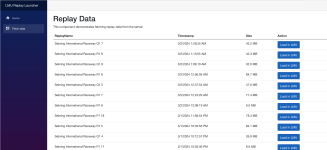You are using an out of date browser. It may not display this or other websites correctly.
You should upgrade or use an alternative browser.
You should upgrade or use an alternative browser.
Full replay mode
- Thread starter Roy_33NL
- Start date
Roy_33NL
Member
No, i mean that you can load in a replay from any race in the past, not the instant replay that is already there.Hi,
I do not know, if we are talking about the same things, but if you press "R", you will have a replay.
Basically having an option in the main menu thats called "replays" and you can load up a replay from lets say a race you did 2 days ago
Oh..I see. Yes this would be a nice feature.No, i mean that you can load in a replay from any race in the past, not the instant replay that is already there.
Basically having an option in the main menu thats called "replays" and you can load up a replay from lets say a race you did 2 days ago
Booster
New member
...my nose is bleeding, too complicatedWell, i found a little workaround to be able to watch the replayfiles and made a video about it...
Roy_33NL
Member
Unfortunately this is the only way currently, and once you've done it a couple times it really osn't that difficult....my nose is bleeding, too complicated
Ofcourse we should have an ingame option which will be coming, but when is the question...
Shadow82
Active member
Took me 2 minutes to give a try and enjoy the replay of my last race... You just have to copy a URL and provide a file ID (which can just be 0 for the last race). How is that so hard ?...my nose is bleeding, too complicated
GS SIM RACING
Member
I tried your method last night and it worked great (new sub btw). When I loaded into my replay, it didn't seem to catch the race start. Does this replay only catch the length of the instant replay setting?Unfortunately this is the only way currently, and once you've done it a couple times it really osn't that difficult.
Ofcourse we should have an ingame option which will be coming, but when is the question...
Roy_33NL
Member
Cheers for the sub, yeah i only had that issue one time as well, then i think i rewinded it a little bit, exited out of the replay and reloaded it, and then it loaded in the start.I tried your method last night and it worked great (new sub btw). When I loaded into my replay, it didn't seem to catch the race start. Does this replay only catch the length of the instant replay setting?
i have been able to see a full 2.4H replay for example.
Booster
New member
Volevo dire che preferisco aspettare la soluzione ufficiale, grazie per il tuo impegnoSfortunatamente questo è l'unico modo al momento, e una volta che lo hai fatto un paio di volte non è poi così difficile.
Ovviamente dovremmo avere un'opzione in-game che arriverà, ma qual è la domanda...
Overstear
New member
That's awesome m8, thanks much for sharing!Well, i found a little workaround to be able to watch the replayfiles and made a video about it...
Overstear
New member
Well then, do feel free to share this gem if you are happy with that. Seems to make life a whole lot easierI am way too lazy to use the REST API's by hand all the time, so I started coding. Got this little blazor web app working today so I'm kinda happy. I can sort my replays by any of these and one click tell LMU to load them
View attachment 859
I am thinking of doing exactly that! I just want to make it easier to set up so it actually DOES make life easier. Tomorrow hopefully.Well then, do feel free to share this gem if you are happy with that. Seems to make life a whole lot easier
Roy_33NL
Member
That's awesome dude, once your able to share it, i can add a link to it in my video description if you don't mind ofcourseI am way too lazy to use the REST API's by hand all the time, so I started coding. Got this little blazor web app working today so I'm kinda happy. I can sort my replays by any of these and one click tell LMU to load them
View attachment 859
As you requested.
If you want to try it out, here it is: https://drive.google.com/file/d/1BrCXDj8QKWiDhdoZD_ji56MoiKx8JJw6/view?usp=sharing
Simply unzip this into a Folder on your computer, and run LmuReplayBrowser.exe>
The app is a .net 7 (.net Core) Web application and it is self contained and targeted at 64-bit windows.
Once it's running (and LMU Is ALSO running!!!) you can go to http://localhost:5000 in a browser and it should load up and look like this. It's searchable, sortable, and if you click on Load in LMU, it will tell LMU to load that replay.
Please give it a try and let me know if it works for you. I'm in "it works on MY machine" mode
EDIT: If you want this to be available to other machines on your home network (like an iPad for instance), you should launch it like this
lmureplaybrowser.exe --urls=http://0.0.0.0:5000
Always use the 0's to launch it (localhost), but when browsing from some other machine, use IP address/name of your windows server and port 5000 on whatever device you want to use.
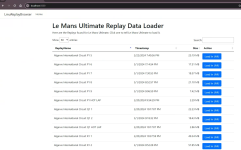
If you want to try it out, here it is: https://drive.google.com/file/d/1BrCXDj8QKWiDhdoZD_ji56MoiKx8JJw6/view?usp=sharing
Simply unzip this into a Folder on your computer, and run LmuReplayBrowser.exe>
The app is a .net 7 (.net Core) Web application and it is self contained and targeted at 64-bit windows.
Once it's running (and LMU Is ALSO running!!!) you can go to http://localhost:5000 in a browser and it should load up and look like this. It's searchable, sortable, and if you click on Load in LMU, it will tell LMU to load that replay.
Please give it a try and let me know if it works for you. I'm in "it works on MY machine" mode
EDIT: If you want this to be available to other machines on your home network (like an iPad for instance), you should launch it like this
lmureplaybrowser.exe --urls=http://0.0.0.0:5000
Always use the 0's to launch it (localhost), but when browsing from some other machine, use IP address/name of your windows server and port 5000 on whatever device you want to use.
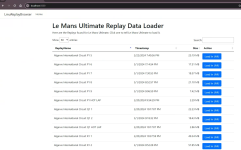
Last edited:
Roy_33NL
Member
Hi,As you requested.
If you want to try it out, here it is: https://drive.google.com/file/d/1BrCXDj8QKWiDhdoZD_ji56MoiKx8JJw6/view?usp=sharing
Simply unzip this into a Folder on your computer, and run LmuReplayBrowser.exe>
The app is a .net 7 (.net Core) Web application and it is self contained and targeted at 64-bit windows.
Once it's running (and LMU Is ALSO running!!!) you can go to http://localhost:5000 in a browser and it should load up and look like this. It's searchable, sortable, and if you click on Load in LMU, it will tell LMU to load that replay.
Please give it a try and let me know if it works for you. I'm in "it works on MY machine" mode
EDIT: If you want this to be available to other machines on your home network (like an iPad for instance), you should launch it like this
lmureplaybrowser.exe --urls=http://0.0.0.0:5000
and obviously use the IP address of your windows machine and port 5000 on whatever device you want to use.
View attachment 873
Just tried it, and works great, well done.
Would you prefer if i link to your post on the forum here or can i post the direct download link in my video and refer to the forumpost? ofcourse with the mentioning of your name in my video as well.
What might be a good addition though, is to get a delete button, ofcourse adding a confirmation windows might be a good one as well then, this is the part in the API that handles that:
Last edited:
You can do a direct link and add the forum post for context information for the reader. However you want to use it's fine. This is just a little stopgap free tool...not too worried about who uses it or how they get it 
I actually thought about favoriting/renaming too LOL. I might just add a few more goodies like that and a delete button.
Thanks! Glad it worked!
I actually thought about favoriting/renaming too LOL. I might just add a few more goodies like that and a delete button.
Thanks! Glad it worked!