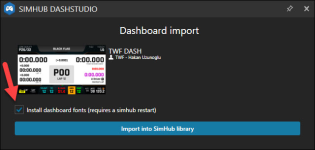You are using an out of date browser. It may not display this or other websites correctly.
You should upgrade or use an alternative browser.
You should upgrade or use an alternative browser.
Download here: SimHub Dashboards
- Thread starter Redadeg
- Start date
Redadeg
Active member
@Mods: Maybe (just maybe) possible to make this sticky? I got many questions in YT from users the still wanna use this dashboards (even it the devs make it more complicated to use our wheels from patch to patch) and did not find the download links.
Update 26.04.24:
-All Dashboards with smaller or bigger improvements/tweaks.
- Compelte overhaul of the Peugeot Dash.
- Now 2 sider.
- Included eBoost Torque indicator wich give us blind simracers a small idea which motor map is chosen.
- Now 2 pages avaiable. 2nd page mainly race page with more lap informations
- Live gaps between car in front/behind. Added flag indicator in Gear indicator, like in RL (saw onboard in Imola)
- added Stint indicator furmula based. Slainte to irishtim7
Let me know how you like it, cause its not 100 % accurate. And let me know if you like the "headlight indicator" in the new Peugeot Dashboard.
Since we have no data for the different light stages like in ACC, i hat to trick i bit, to make it work.
Keep in mind to install Peugeot Font for proper visualization.
Update 26.04.24:
-All Dashboards with smaller or bigger improvements/tweaks.
- Compelte overhaul of the Peugeot Dash.
- Now 2 sider.
- Included eBoost Torque indicator wich give us blind simracers a small idea which motor map is chosen.
- Now 2 pages avaiable. 2nd page mainly race page with more lap informations
- Live gaps between car in front/behind. Added flag indicator in Gear indicator, like in RL (saw onboard in Imola)
- added Stint indicator furmula based. Slainte to irishtim7
Let me know how you like it, cause its not 100 % accurate. And let me know if you like the "headlight indicator" in the new Peugeot Dashboard.
Since we have no data for the different light stages like in ACC, i hat to trick i bit, to make it work.
Keep in mind to install Peugeot Font for proper visualization.
Last edited:
gonna check later! thanks for that „extra motivation“ to make the dashes even better!Updated HY Package right now again. There was an error in Peugeot Dash.
Sorry for this.
Cheers Mate
Redadeg
Active member
Re Uploaded again. Positionindicator on Page 2 was wrong.gonna check later! thanks for that „extra motivation“ to make the dashes even better!
Cheers Mate
Maybe let me know what you think about the "headlights" indicator, everything turns red,.
Here Showcase Video for Peugeot:
Had really intense incidents with Duval
Last edited:
are we SURE thesevalues are not called different here?Please S397 add the mising telemetry so we can fully utilise these amazing dash's
Havner
Active member
In general the temps on the in-car dashes and the ones from telemetry differ from the ones from MFD. The first ones are immediately affected e.g. by slides. The later are not. Like the first ones are external temperature and the MFD ones are internal?@Redadeg can you please check the tire temps in the peugeot dash? i just had big differences to the shown game tire temps (spa, online, training)
In any way, the temps from MFD are not available in the telemetry.
Marcello68
New member
Scusa, come faccio a importare i caratteri
I've managed to come up with a way to better determine what engine map/deploy settings are and I thought I'd share as I think this may be the best possible work around ATM. In the telemetry the hybrid engine RPM's are also provided along with the torque. From this we can determine the Power in kW the hybrid engine is currently outputting.@Mods: Maybe (just maybe) possible to make this sticky? I got many questions in YT from users the still wanna use this dashboards (even it the devs make it more complicated to use our wheels from patch to patch) and did not find the download links.
Update 26.04.24:
-All Dashboards with smaller or bigger improvements/tweaks.
- Compelte overhaul of the Peugeot Dash.
- Now 2 sider.
- Included eBoost Torque indicator wich give us blind simracers a small idea which motor map is chosen.
- Now 2 pages avaiable. 2nd page mainly race page with more lap informations
- Live gaps between car in front/behind. Added flag indicator in Gear indicator, like in RL (saw onboard in Imola)
- added Stint indicator furmula based. Slainte to irishtim7
Let me know how you like it, cause its not 100 % accurate. And let me know if you like the "headlight indicator" in the new Peugeot Dashboard.
Since we have no data for the different light stages like in ACC, i hat to trick i bit, to make it work.
Keep in mind to install Peugeot Font for proper visualization.
𝑃(𝑘𝑊) = (𝑇(𝑁𝑚)∗𝑁(𝑅𝑃𝑀))/9550
Variables:
P is the power in kilowatts (kW)
T is the torque in Newton-meters (Nm)
N is the rotational speed in revolutions per minute (RPM)
I'm making the assumption that the Torque provided in the telemetry is in Nm. However this assumption only holds true for the LMDH cars. The LMH torque values in the telemetry are much higher for some reason. My guess is the data is wrong from LMU. At any rate, I worked out a simple Ncalc formula to account for this. this isn't going to tell you what your map/deploy settings are at all times as the torque values are always fluctuating. However, at speed on the straight it's a very close representation of what your current map is. It may be off by +/- 1-3 kW.
I'm not a coder. I'm sure there is a better way, but this seems to be working for me. Here is the Ncalc code. Hope this helps.
LMDH
if([SpeedKmh]>120 & [GameRawData.CurrentPlayerTelemetry.mElectricBoostMotorState]=2,
(([GameRawData.CurrentPlayerTelemetry.mElectricBoostMotorTorque]*[GameRawData.CurrentPlayerTelemetry.mElectricBoostMotorRPM])/9550)
, '-')
LMH
if([SpeedKmh]>120 & [GameRawData.CurrentPlayerTelemetry.mElectricBoostMotorState]=2,
if([GameRawData.CurrentPlayerTelemetry.mElectricBoostMotorTorque]>400,
(([GameRawData.CurrentPlayerTelemetry.mElectricBoostMotorTorque]*[GameRawData.CurrentPlayerTelemetry.mElectricBoostMotorRPM])/9550)/6.5,
(([GameRawData.CurrentPlayerTelemetry.mElectricBoostMotorTorque]*[GameRawData.CurrentPlayerTelemetry.mElectricBoostMotorRPM])/9550)/6.1)
, '-')
I use the BoostMotorState condition to filter out the negative values when the regen is active. 1=off, 2=deploy, 3=regen. Theres a little bit of lag in the telemetry so you may still see some negative numbers pop up.